Introduction
The Hire function, available under the Employee file menu, allows you to enter the required information when hiring a new employee. The application first validates the social insurance number and determines if a hire or a rehire is involved.
Partial hire
If your business uses our API service to hire employees, the screen displays the data already entered in the Partial hire function (see Partial hiring management).
Employee template used for hiring or rehiring
If the company has an employee template, the Apply an employee template button is displayed in the following hiring or rehiring sections: Employment, Payment method and Banks to print. For more information on how to use the employee template, see Applying an employee template or Creating an employee template.
Bank data entry example
Here is an example of the correspondence between the cheque details and the banking information fields. The number of digits for each element of the banking information may vary according to the institution.
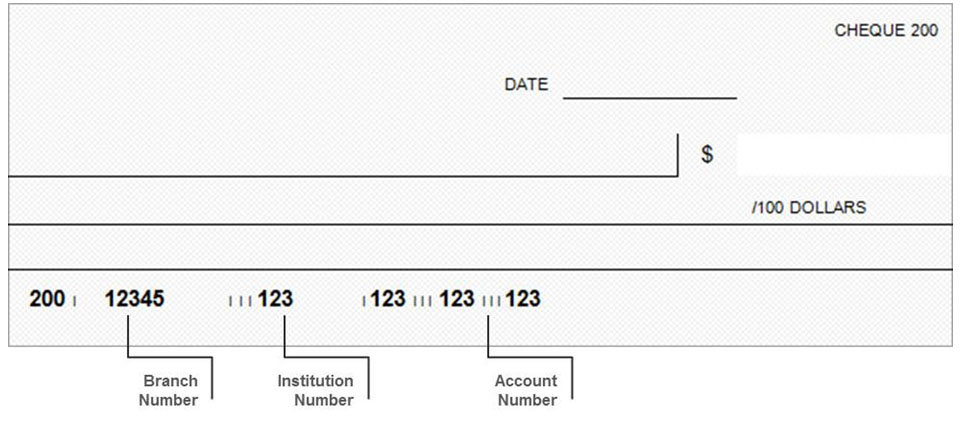
What do you want to do?
Rehiring an employee or Rehiring an employee - Short version