This section presents the total number of employees, the number of trained employees and the number of training hours for each of the employee categories based on the selected criteria. This section only appears once.
Legend
1 |
Date and time of report production |
5 |
Training hours per category |
2 |
Employee's category |
6 |
Employee total (all categories) |
3 |
Number of active 1 employees included in an employment category (training) during the period |
7 |
Total employees trained (all categories) 3 |
4 |
Number of employees trained 2 per category |
8 |
Total training hours (all categories) |
1 |
The employee is considered active if there is a payroll history for the pay period. |
2 |
The employee is considered trained if they participated in a session that was completed during the pay period and that their status for the session is ''Completed''. |
3 |
If the Job category (training) is indicated on the Participant definition screen, the report will display this category. |
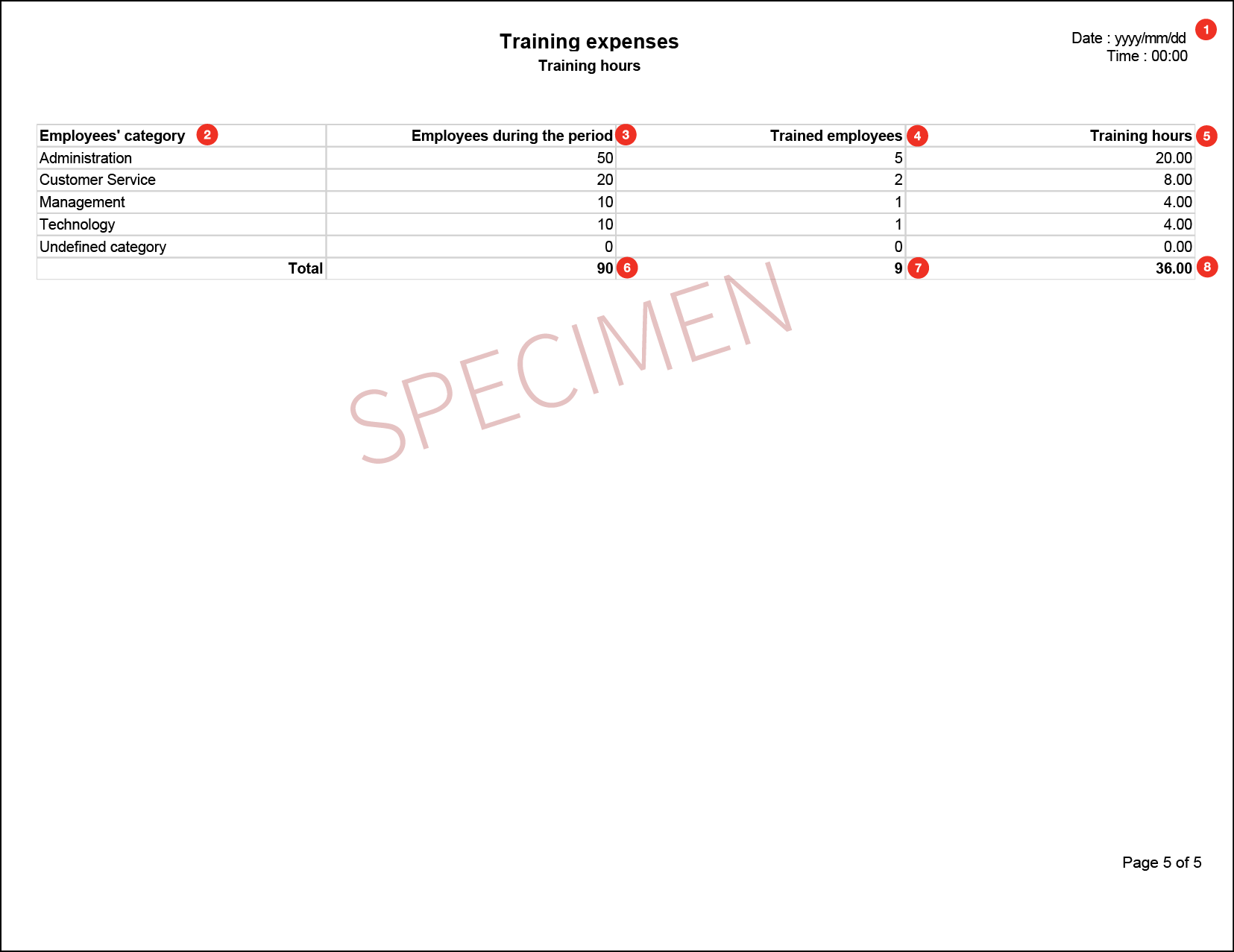
For more information
Training management - Additional information