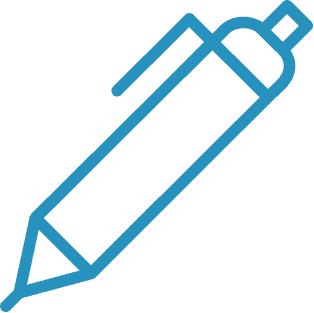Access: Configuration > Pay > Basic parameters per company > Earnings and deductions.
To identify CCQ earnings, check the Reserved for CCQ box. A "Yes" is displayed under the CCQ column when the earning/deduction code is reserved for the CCQ.
|
To add a CCQ earning code, please fill out the Earnings, deductions or banks form and send it to our customer service by submitting a request in the Contact us function
|
For more information
CCQ Payroll management - Additional information